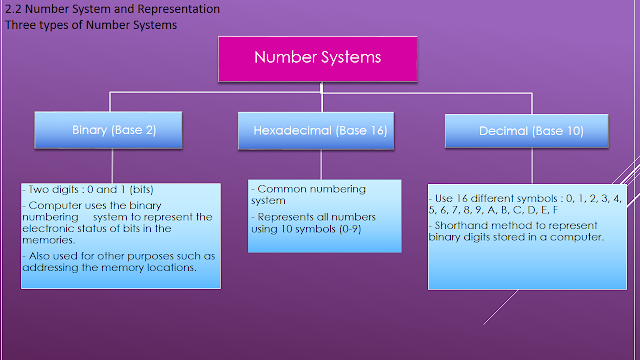I can speak in Malay and English well, and understand a little bit of Arabic too - there are thousands of languages used by people around the world, but do you know that our computers only understand one language ?
The language of computer is the
binary system, which only consists of the digit 0 and 1.
A
bit is the smallest unit of data a computer can process which consists of 1 or 0.
Meanwhile, a
byte is 8 bits grouped together as a unit. For example, 11110000.
So, the data and instructions that we input in our computers can be represented electronically by using bits and bytes.
How can a computer represents non-numeric characters (such as what you are reading now)?
The answer is:
INFORMATION CODING SCHEMES!
A
coding system is the patterns of 0s and 1s combinations used to represent characters. The purpose of the coding system is to standardise computer language, so that all the computers around the world understand the same language.
There are three coding schemes, that is
ASCII,
EBCDIC and
Unicode.
ASCII ( i/ˈæski/ ASS-kee) stands for American Standard Code for Information Interchange. It is the most widely used coding scheme, and it uses 8 bits to represent a character. In total, ASCII coding scheme can represent 256 different characters. This coding scheme is used in minicomputers and personal computers.
The advantage of using ASCII coding scheme is it only use 8 bits, therefore storing data takes up less memory.
EBCDIC (pronounced either "ehb-suh-dik" or "ehb-kuh-dik") stands Extended Binary Coded Decimal Interchange Code. It is considered to be an obsolete coding system but is still used in some equipment, mainly in order to allow for continued use of software written many years ago that expects an EBCDIC communication environment. EBCDIC also uses 8 bits to represent a character like ASCII and can represent a total of 256 different characters. It is used in IBM mainframe computers and some IBM midrange systems and high end servers.
The 256 characters and symbols that are represented by ASCII and EBCDIC codes are sufficient for English and Westerns European languages.
However, they are not large enough for other languages that uses different alphabets and symbols.
So here comes Unicode to the rescue!
UNICODE stands for Unique, Universal, and Uniform character enCoding. Unicode uses 16 bits to represent a character, therefore it can represent a total of 65, 536 different characters in total, making it possible to symbolize all the world's written language. Unicode is implemented in several operating systems including Windows, Mac OS, and Linux.
The advantage of using the Unicode coding system that it includes the world's current languages, classical and historical languages and symbols.
That is all for now, thank you!